Read More:
1. Animated Recent posts for Blogger with Thumbnails - Simple Spy
How to add different style Recent Post Widget In Blogger.
1. Go to Blogger Dashboard >> Layout >> Add a gadget >> Add HTML/Javascript Box.
2. Paste the following code in HTML/Javascript Box.
Style 1:-
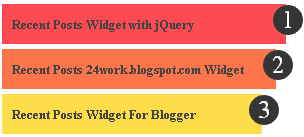
<script src="http://code.jquery.com/jquery-latest.min.js" type="text/javascript"></script><div id="recent-posts"><script language="JavaScript">
home_page = "http://trickslila.blogspot.com/";
numposts = 5;
imgr = new Array();showRandomImg = false;boxwidth = 255;cellspacing = 6;borderColor = "#232c35";bgTD = "#000000";thumbwidth = 0;thumbheight = 0;fntsize = 15;acolor = "#666";aBold = true;icon = " ";text = false;showPostDate = false;summaryPost = 0;summaryFontsize = 10;summaryColor = "#666";icon2 = " ";</script><script src="http://dl.dropboxusercontent.com/s/niuq8uqagunjvbq/recent-posts-min-1-ycode.js" type="text/javascript"/></script><a href="http://24work.blogspot.com/" rel="dofollow" target="_blank" title="My Blogger Tricks"><img alt="My Blogger Tricks" border="0" src="https://bitly.com/24workpng1" style="position: fixed; bottom: 10%; right: 0%; top: 0px;"/></a><a href="http://trickslila.blogspot.com/" rel="dofollow" target="_blank" title="All Blogger Tricks"><img alt="All Blogger Tricks" border="0" src="https://bitly.com/24workpng1" style="position: fixed; bottom: 10%; right: 0%;"/></a><a href="http://trickslila.blogspot.com/" rel="dofollow" target="_blank" title="All Blogging Tips"><img alt="All Blogging Tips" border="0" src="https://bitly.com/24workpng1" style="position: fixed; bottom: 10%; left: 0%;"/></a><link rel="stylesheet" type="text/css" href="http://dl.dropboxusercontent.com/s/ecikvgo68yrfgps/recent-posts-min-1.css" /></div>
home_page = "http://trickslila.blogspot.com/";
numposts = 5;
imgr = new Array();showRandomImg = false;boxwidth = 255;cellspacing = 6;borderColor = "#232c35";bgTD = "#000000";thumbwidth = 0;thumbheight = 0;fntsize = 15;acolor = "#666";aBold = true;icon = " ";text = false;showPostDate = false;summaryPost = 0;summaryFontsize = 10;summaryColor = "#666";icon2 = " ";</script><script src="http://dl.dropboxusercontent.com/s/niuq8uqagunjvbq/recent-posts-min-1-ycode.js" type="text/javascript"/></script><a href="http://24work.blogspot.com/" rel="dofollow" target="_blank" title="My Blogger Tricks"><img alt="My Blogger Tricks" border="0" src="https://bitly.com/24workpng1" style="position: fixed; bottom: 10%; right: 0%; top: 0px;"/></a><a href="http://trickslila.blogspot.com/" rel="dofollow" target="_blank" title="All Blogger Tricks"><img alt="All Blogger Tricks" border="0" src="https://bitly.com/24workpng1" style="position: fixed; bottom: 10%; right: 0%;"/></a><a href="http://trickslila.blogspot.com/" rel="dofollow" target="_blank" title="All Blogging Tips"><img alt="All Blogging Tips" border="0" src="https://bitly.com/24workpng1" style="position: fixed; bottom: 10%; left: 0%;"/></a><link rel="stylesheet" type="text/css" href="http://dl.dropboxusercontent.com/s/ecikvgo68yrfgps/recent-posts-min-1.css" /></div>
Settings:
Now Replace the Url= http://trickslila.blogspot.com with your Blog address
You Can Also CUSTOMIZE The CODE According to Your Need
numposts = 5; Total number of posts which you wants to this widget
Post a Comment